Smarters player App Setup For Android Devices
Step 1: You need to download this app from Google play store.
Type a full name of app in Google play store as : Smarters Player Lite

After Downloaded, Open app, you will see the “Terms of Use” agreement.
1- Click Accept
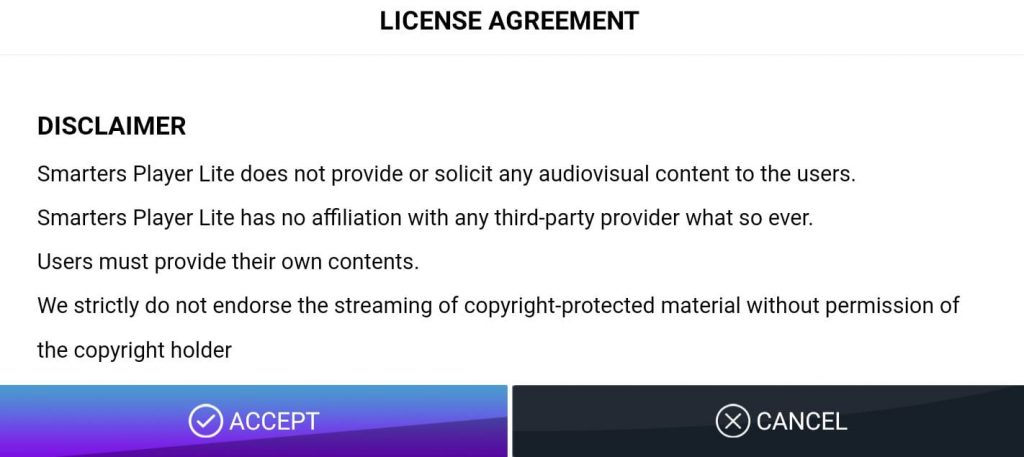
2. Select “Login with Xtream code API” Button.
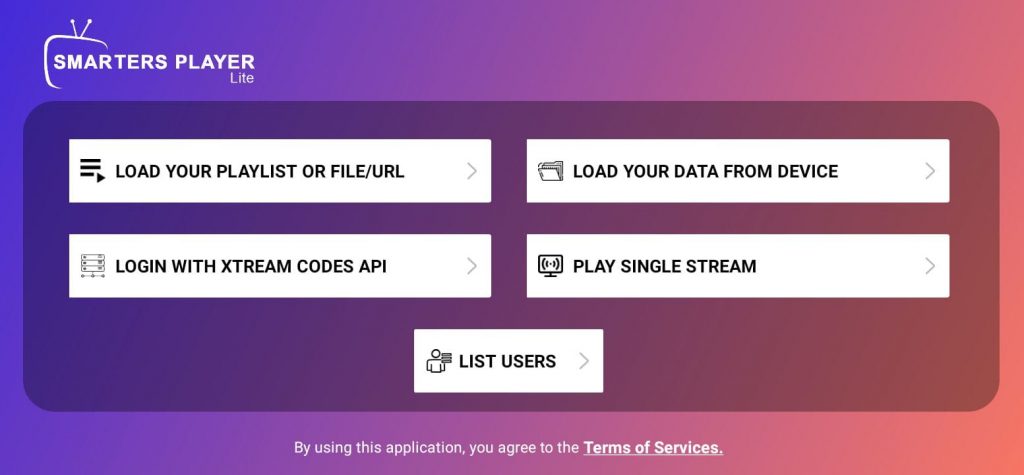
3. When you purchase subscription or get free trial from U-shop, you will receive login credentials for streaming like this:
Name: U-Shop
Username: ZXUNUBBEEF
Password: GOTY8LYRXC
URL: exampletv.com
Enter account information and click Add User
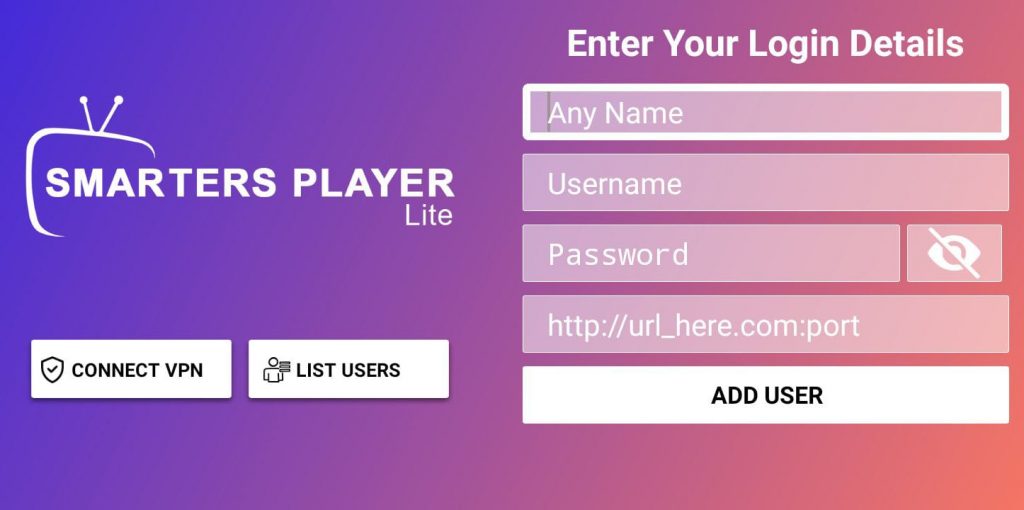
4. Wait for User added successfully message to appear
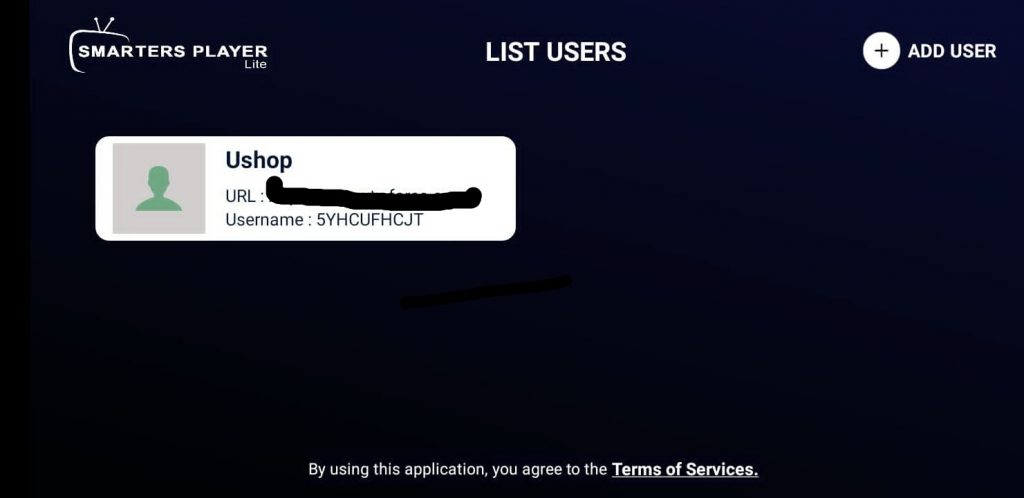
5. Click your Profile.
From main screen click on Downloads all 3 section “Live TV, Movies, Series”
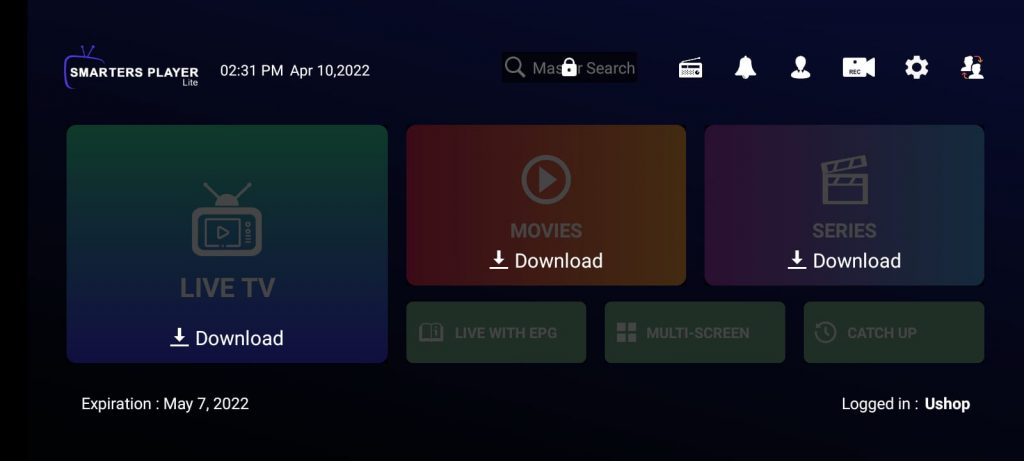
After Download done, you are ready to watch. Enjoy 🙂
If you need any help feel free to contact us with on ushopiptv.com/contact
Contact us for more information:
Email: support@ushopiptv.com
